My javascript testing toolchain
Update (Jan 4th 2014): Since I wrote this post, I’ve switched to using Karma instead of testem. Karma is written and supported by the Angular guys and in the year or so since this post was originally written has matured more than testem. I have a karma skeleton project that I use to setup my frontend testing environment. The readme for that project is pretty extensive and outlines how to set up a karma project.
I’ve gotten very satisfied with the set of tools I’m currently using when writing JS tests, so much so that I’d thought I’d write a blog post about it.
I write my tests either using Chai and Sinon or Jasmine. I also use a forked version of JSCovReporter to show me code coverage information. Whilst writing and developing the tests I’d either run them in a browser (and manually refresh) or via phantomjs. This means that most of the time my tests are being tested in either firefox or a webkit-based browser. Of course before committing, the tests are checked manually in all browsers in case of cross browser issues.
This last step though is now replaced with a tool called testem. Testem is a command line tool that automates the running of your tests in any specified useragents and displays the results in the terminal. It’ll detect changes in the test files and automatically reruns the tests. It can also run the tests in CI mode which means the results are output in TAP format from which Jenkins can parse and generate reports.
So now, instead of having a browser open whilst writing tests, I run a command like this:
1$ testem -f testem.jsonand windows for Chrome, Safari and Firefox are opened, the tests are run and results are displayed (The browsers and tests page(s) are specifed in the testem.json file). Alternatively you can also run it headlessly using phantomjs if you don’t need a browser.
The results looks like this:
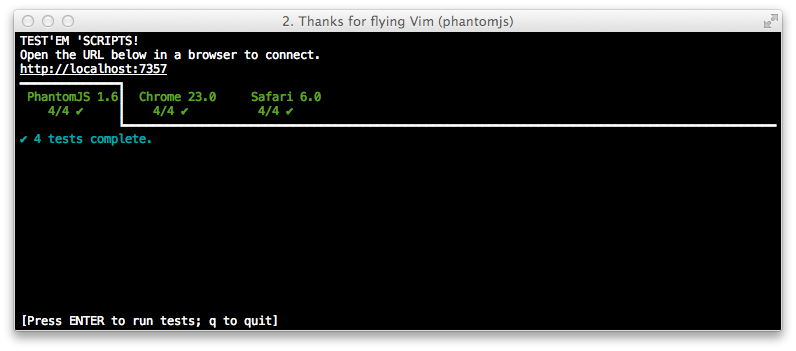
testem example
The browser windows are kept open so subsequent changes will trigger the re-run of the tests. Though, in this example, only the above browsers were specified, I can add other browsers manually just by opening the same url in a different browser. At work for instance, where I work on an iMac with 8gigs of memory and have access to multiple mobile test devices, I would also have tabs for all the IE’s running via a vm, iOS simulator and a couple of android phones. So now, rather than wait for Jenkins or perform a quick manual check of the tests in each browser before committing, I know pretty much straight away if a test fails because of a cross-browser issue.
The icing on the cake is that only a small change to your spec runner files is required:
1<!-- Add testem support to your test runner page -->
2<script type="text/javascript">
3 if (location.hash.indexOf('#testem') !== -1) {
4 document.write('<script src="/testem.js"></'+'script>');
5 }
6</script>It’s a bit ugly but the conditional is there so there the test page can be run manually without testem.
CI mode
Running testem in CI mode is done using the “ci” parameter:
1$ testem -f testem.json ci -b ChromeThe results are displayed in TAP format which can be piped to a file which Jenkins can be configured to read from. Full configuration of Jenkins can be found on the testem use with jenkins documentation page.
Code Coverage
I use a forked version of JSCovReporter to generate the coverage report. It’s forked to remove the dependency on backbone.
In order for JSCovReporter to render the report the tests need to be run against pre-instrumented code so when each statement in the files are run they can be counted. This is done using CoverJS like so:
1$ coverjs ./*.js -o ./instrumentedThe above command instruments the specified files and outputs them into an directory called instrumented. These files should then be included in the test page in order for the code coverage report to be generated correctly.
Integrated usage
The test page for my very small micro lib preposterous uses both testem and JSCovReporter so should serve as a simple integrated example.
The preposterous project page is a autogenerated composite page of the latest version of the project Readme and chaijs test report. There is also a coverage page that includes the code coverage report (click on the file name on the right or scroll down to see the full report).
The source code for both the tests reports (minus the project Readme) can be found in the test directory and shows how to integrate both testem and JSCovReporter into a test runner page.